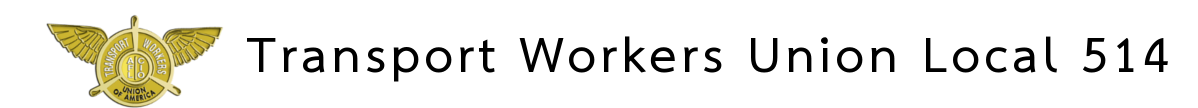In an effort to better protect the membership, the TWU Local 514 Executive Board, feel it is necessary and beneficial to use the tool implemented years ago by the Base Safety Committee. The Base Safety Committee is comprised of both TWU members and management. In Jetnet, an electronic version of the “Safety Action Form”, can be filled out and submitted for any safety issue a member feels exist within their shop or dock. Below you will see how to locate the “Safety Action Form”, in Jetnet. Once submitted the Safety concern goes straight to the Base Safety Committee. At that time, a TWU committee member will be assigned to follow up. Please if you have a concern, use this tool, it will help you and others.”
1. Sign into Jetnet,
2. click on “My Quick Links” and select “Tech Ops Department site” (if its not listed in your quick links, select “Add/Edit” and find Tech Ops Department in the list and add it.)
3. select “TULE”
4. select “Organizations”, “Safety”
5. select “Safety Action Form”
6. Select “Area of Concern”, if you wish not to give your name, Select “Anonymous”. Please give shop number, shop name, location and column number; these are the most important parts of the form, along with, a brief description of the safety concern. You can suggest a resolution, and then click “Send.”