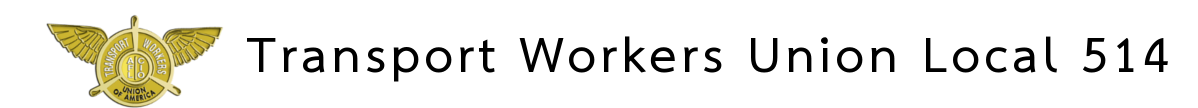This is the Link to the Retirees Site:
You must have Jetnet access:
Once you have clicked on the link https://retirees.aa.com you should be presented with the following screen: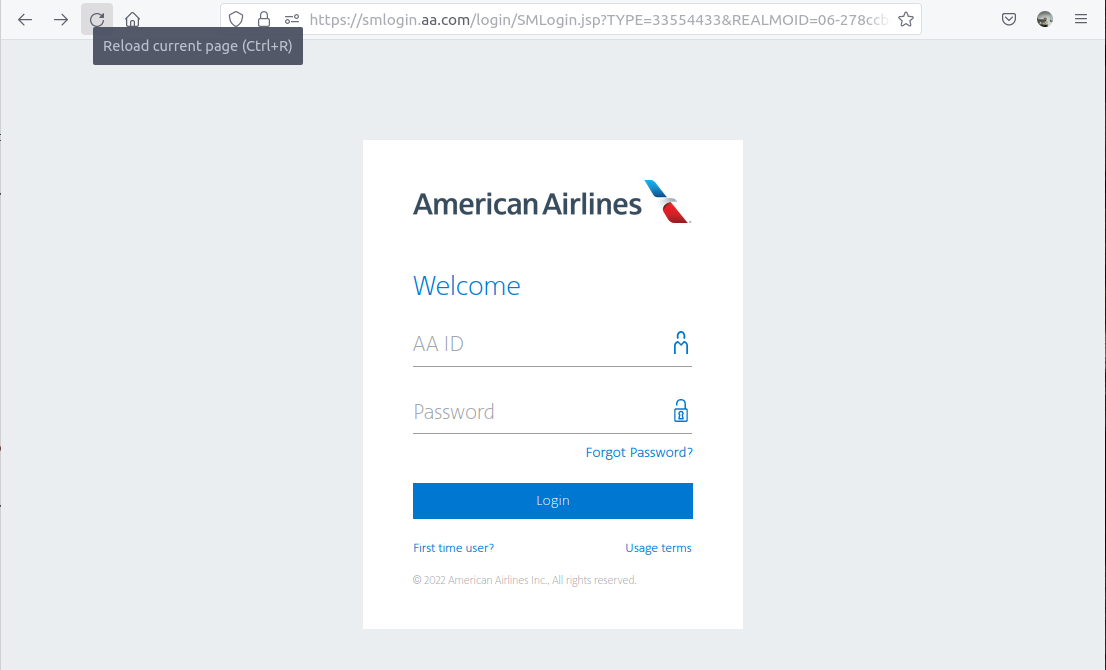
If you do not remember your password, click on “Forgot Password?”
Then you should see a page that looks like this: (You should put your employee number in the “User Login” field.
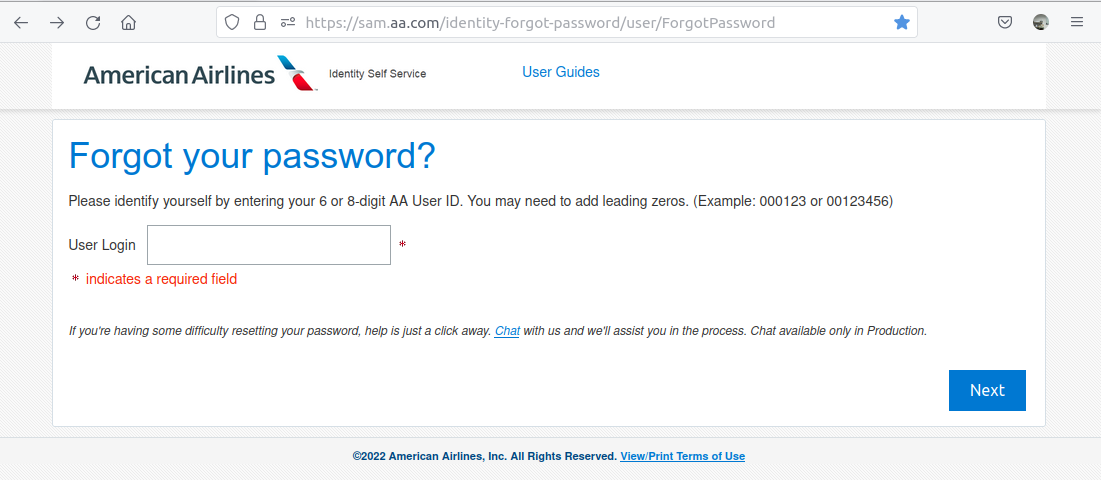
If that fails you will need to select the Chat with us link It will take you to a form that should ask a few questions for them to get back to you and help with your access.
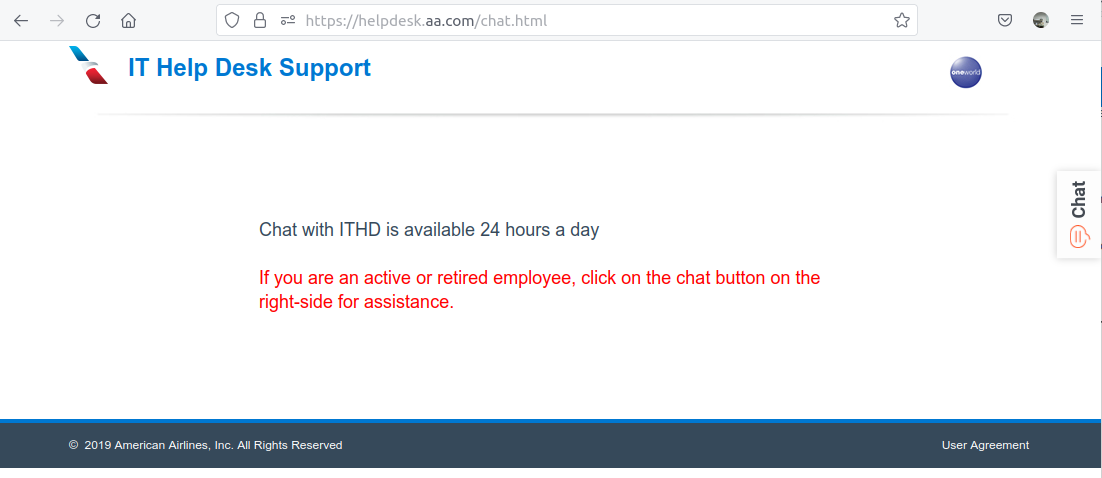
Then Click the Chat icon on the right side of the page:
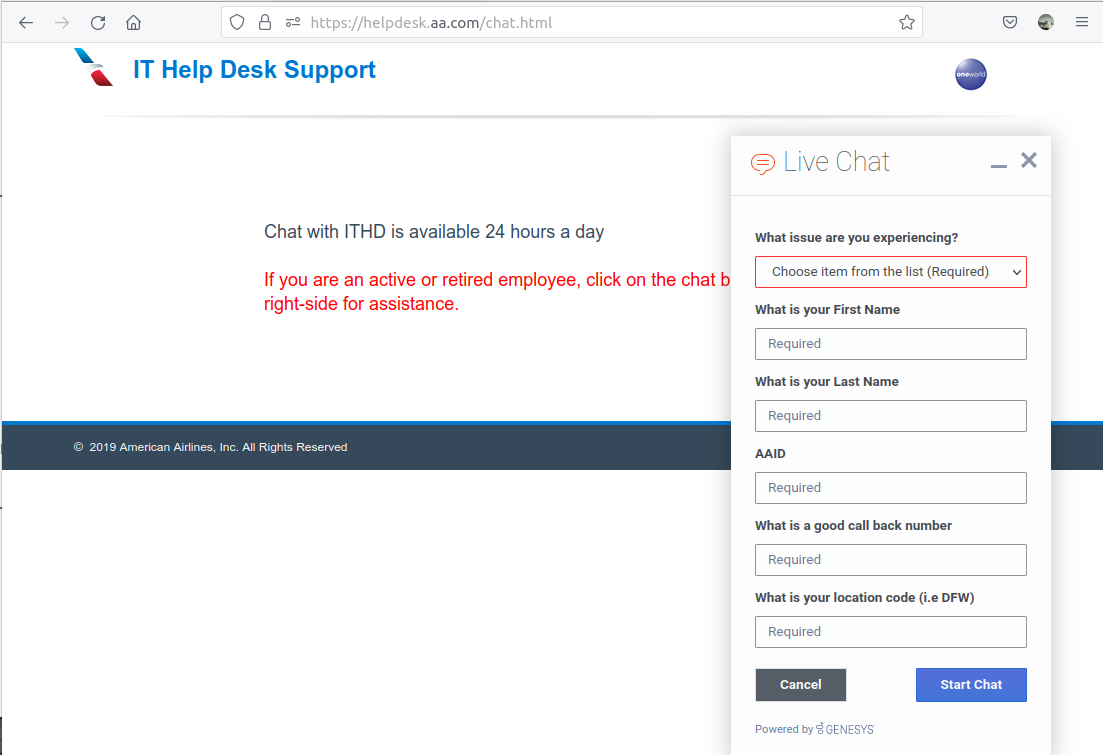
You can then start the chat and get the information you need going forward. I hope this helps.
The Transport Workers Union local 514, DOES NOT have any access or ability to reset your password on American Airlines Jetnet.