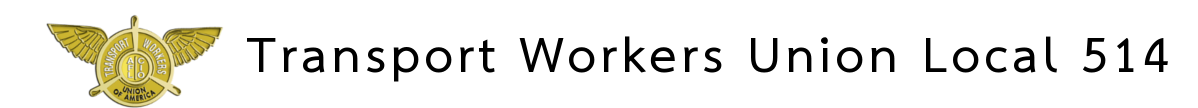Type in the Internet address: http://www.archives.gov/veterans/military-service-records/
Type in the Internet address: http://www.archives.gov/veterans/military-service-records/
Note: Internet Explorer seems to work better than other browsers on this site. How to Initiate a Request for Military Personnel Records:
- Click on the “Launch the eVetsRecs System to start your request Online” box. This will open a separate window.
- Click “continue” box for the privacy act and paperwork reduction act. Enter the required information in the system as it populates through request process. Total of 4 steps.
- Print out the “Signature Verification” page, sign and date on the appropriate lines. This is important because the Privacy Act of 1974 requires that all requests for records and information be submitted in writing. Each request must be signed and dated by the veteran or next of kin.
- Fax to 301-801-9049 or mail to: NPRC WEB 9700 Page Avenue St. Louis, MO 63132-5100. You must do this within the first 30 days of entering your request, or your request will be removed from the system.
- Check the mail in 3 to 5 weeks
TWU Local 514’s Veterans Committee meets monthly on Wednesdays following the Shops Stewards Meetings Executive Board in the Conference Room at 3pm.