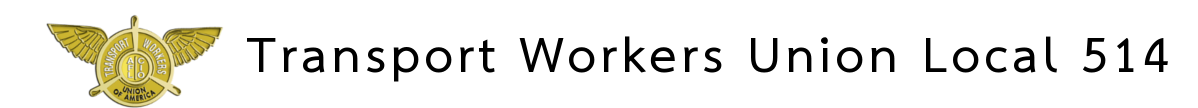![]()
 Step by Step..
Step by Step..
1. Go to JetNet, and sign in.
2. Click on the SuperSaver link, and sign in.
3. Click on Common Stock.
4. Once on the Computer Share website, click on “View Account”.
5. Click on “Manage My Account” on the tool bar.
6. Click on Certify online.
7. The screen will appear asking if you are a US Citizen and should be marked (if not select it and hit continue).
8. Verify your name and select “Individual/Sole Proprietor” in the tax box.
9. Verify address.
10. Put in your Social Security Number in Part 1.
11. For Part 2 step 1, verify your SSN and check the box. Step 2, if you do not owe the IRS, no longer owe the IRS, or are exempt, check the box (Read this step).
12. In the signature box, use your date of birth. The instructions are just below the box.
13. Verify all of the information, and click “Submit”.