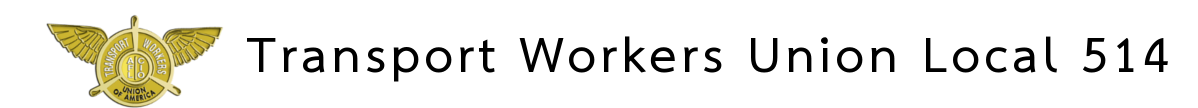This item was posted to your American Airlines Email.

You may recall that earlier this year, we shared that the launch of Employee Central (our new People/HR system) for all team members and new payroll system for all U.S.-based management and support staff team members meant more direct deposit options for you – six, to be exact. Though these systems have gone live, we weren’t quite ready to add multiple direct deposits for legacy American team members.
But we’re ready now! Starting Sept. 24, all legacy American represented team members will be able to choose up to six bank accounts for direct deposit. That’s something legacy US Airways team members are able to do today, but legacy American team members are currently limited to one bank account.
The skinny on six direct deposits
- Before you’re able to make any direct deposit changes, you’ll need to first enroll in Duo, a recently rolled out advanced login program. Duo requires extra steps to identify who you are before making any changes to your direct deposit information. It’s a second layer of security and is similar to what you may experience when logging into your personal bank’s website or using bill payment services. Enroll now using a device that’s connected to American’s computer network so you’re ready for Sept. 24.
- As we approach Sept. 24, we’ll share more information, including instructions on adding multiple bank accounts, specifying which one is your main bank and the first paycheck on which you’ll see any changes.
- Know that come Sept. 24, you’ll no longer need to call the Payroll Service Center to update your direct deposit bank information. Self-service is back!
Take action today
There is one important step you should take today to make sure you’re in good shape by Sept. 24.
Enroll in Duo: Because Duo authentication will be required for all direct deposit account changes, it’s critical you enroll in the system using a device that’s connected to American’s computer network. Duo will be used on other applications at American, including the one that allows you to change your password, so you’ll need it anyway. Keep in mind, you only need to enroll in Duo one time.
Questions?
- If you need help registering for Duo, reach out to the IT Help Desk at 1-866-523-5333.
- If you have questions about your current direct deposit designation, reach out to the Payroll Service Center at 1-800-447-2000 (option 1 followed by option 6), or via email at psc@aa.com.