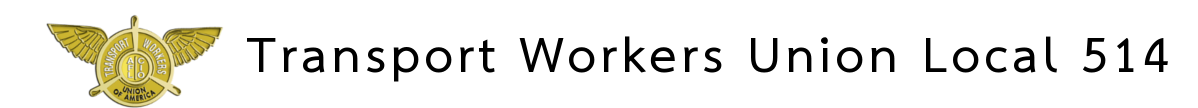![]() Source: Jetnet
Source: Jetnet
Show me the money. How many times have you had to say that to your D3 guest travelers or your parents? Ever taken a big trip or sent your D3 guest traveler on a big trip only to find that a future paycheck was incredibly low because of the deduction for taxes and fees? That all ends soon.
On August 22, 2017, you’ll see another non-rev travel merger milestone as we’ll begin using electronic form of payment for all non-rev travel by U.S.-based team members and their travelers. That means, for travel on this day going forward , we’ll no longer use payroll deduct and you can begin using a credit/debit card to pay for your D2P parent and D3 guest travel, and any international taxes or airport fees for you and your dependent travelers.
Though you’ll provide your credit/debit card information (or that of your travelers…more info on that below) during the listing process if travel charges apply, credit/debit cards will not be charged for travel until the travel is actually complete (as opposed to in advance of travel). That helps ensure you or your guest travelers aren’t overcharged for travel and limits the need for refunds. Plus, you and your travelers will know what will be charged to your credit/debit card. If you don’t have any charges, a credit/debit card will not be required at time of listing For example, if a team member lists for a premium cabin for a domestic flight, there’s no charge – so there’s no need to input a credit/debit card.
You have options
You can handle credit/debit cards in a way that works best for you. The Travel Planner will allow you to store a credit/debit card so you don’t have to enter it each time you travel (for now, you can store one, but in future, you’ll be able to save more!). But maybe storing your credit/debit card isn’t for you. The system also allows you to enter credit/debit card information each time you list for a flight if travel charges apply. So you can easily enter your D3 guest traveler’s credit/debit card when the time comes.
Storing your credit/debit card
- From the Travel Planner, choose Travelers
- Click on your name
- Under the Payment information section, click Add a card
- Enter your credit/debit card information and it’ll be stored for future travel if charges apply
– OR –
- When you’re listing for travel and charges apply, you can add your card on the Trip Summary page
- Click Enter and store a card in the Estimated charges section
- Enter your credit/debit card information and it’ll be stored for future travel if charges apply
Entering a credit/debit card for one-time use
- When you’re listing for travel and charges apply, you can enter your card for one-time use on the Trip Summary page
- Click Use a one-time card in the Estimated charges section
- Enter your credit/debit card information and it’ll be used for this PNR only