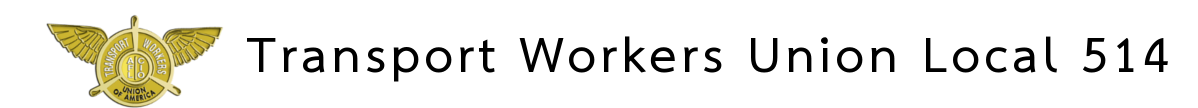October 18, 2022
Over the past few months, the new Master Calendar feature in Workbrain Employee Transaction Manager (ETM) has been rolling out by station and bid area to represented team members. This integrated calendar displays the current available vacation ratio and provides the ability to request DAT/COMP days.
To date, Master Calendar has been rolled out to three quarters of impacted Tech Ops team members. The goal is to have all locations and bid areas launched system-wide by end of 2022. When your station and/or bid area has a confirmed launch date, you will be notified directly via company email.
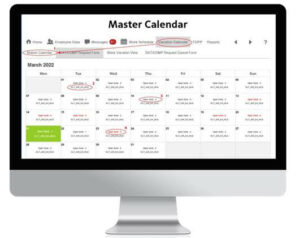
Haven’t seen the new features yet? Phase I rollout of vacation functionality includes:
- Master Calendar
- Master Calendar will display vacation ratio availability by location, bid area, and by shift if applicable.
- S1-Shift one, S2-Shift two, S3-Shift three, SA-All shifts (bid area did not bid by shift)
- Automated DAT Request Form
- Will permit team members to request DAT electronically within a 14-day to 24-hour window before the requested day(s)
- Automated COMP Request Form
- Will permit team members to request COMP electronically within a 14-day to 24-hour window before the requested day(s)
- Notifications of Awarded DAT/COMP Requests
- Provides awarded and rejected messages within the Workbrain work mail messages as well as company Outlook email
- Bid Block Week Vacation View
- Displays bid block week vacation currently assigned to team member
Will I see any new functionality prior to my location going live?
You will see the Vacation Calendar tab in your Workbrain ETM once the first station goes live; however, it will not be active for you until your station has been assigned a go-live date and you are assigned to a Vacation Bid Group within the automated system by local Workforce Admin.
Can I use any of the tabs, forms, or functionality in the system prior to my location going live?
No. You will be able to see and or access some of the new functionality, but it will not be functional.
What behavior can I expect if my station has not been enabled yet?
When logging into your Workbrain ETM, you will see the new Vacation Calendar tab that defaults to the Master Calendar sub tab. You will also be able to see tabs to include DAT/COMP Request Form, Block Vacation View and DAT/COMP Request Cancel Form; however, no information will be displayed or you will not have the ability to submit for processing.
For example:
- You will be able to view the Master Calendar, but no information will be displayed. Slots will show red and zero (0) and the Vacation Bid Group name assigned will show N/A.
- You will be able to view, access and fill in the DAT/COMP Request Form; however, you will receive an error message if you attempt to submit prior to your station going live.
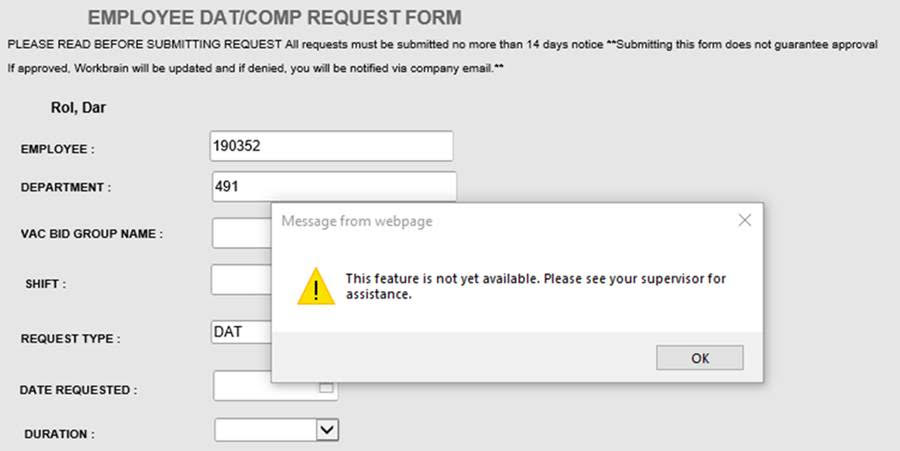
- You will be able to access the Block Vacation View Tab; however, an error message will be displayed stating Error Occurred.
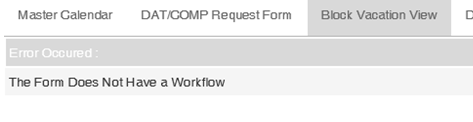
- You will be able to access the DAT/COMP Request Cancel Form Tab; however, no information will be displayed until your station is activated in the system.
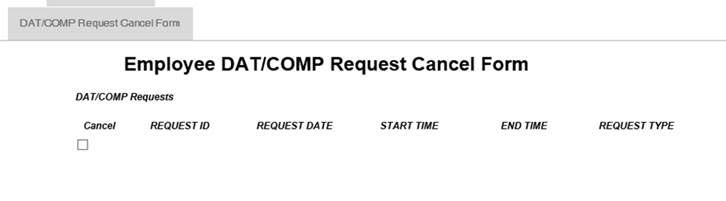
How will I be notified?
A notification will be sent to your company email weeks leading up to your specific bid area’s go live date. Communications will also be posted on electronic bulletin boards and near time clocks.
Resources: