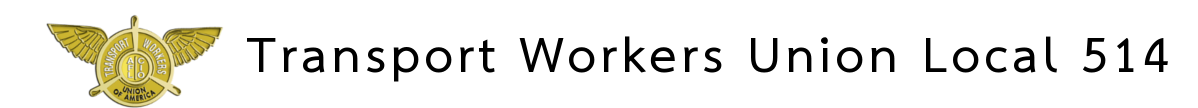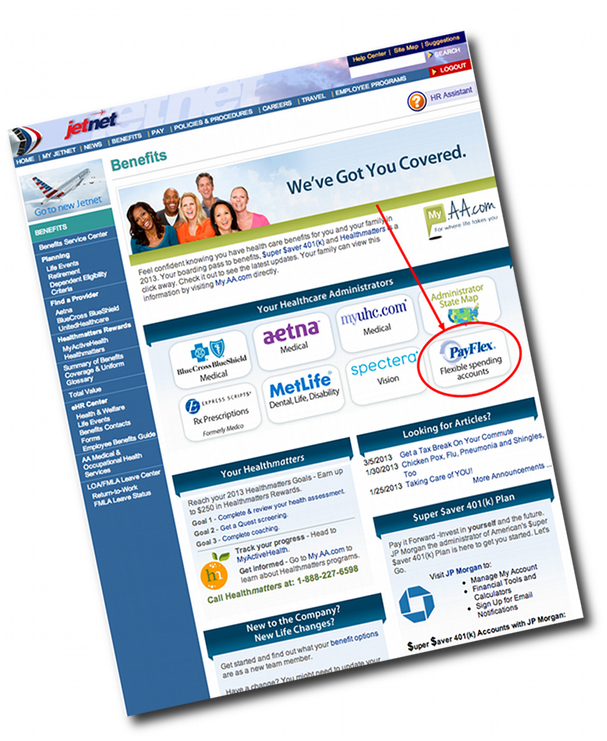 To set up auto reimbursement you must go to jetnet then to benefits page and then to Payflex link, and then follow the directions listed below.
To set up auto reimbursement you must go to jetnet then to benefits page and then to Payflex link, and then follow the directions listed below.Auto reimbursement does not work with HMOs as they do not feed to PayFLex. You can follow these directions to change the reimbursement method with PayFlex. You can do this through the single signon…
New – More control on how and when to receive reimbursements?
Here’s How:
- Go to the Payflex website
- Click on “Financial Center” at top of the page.
- Once you’re on the Financial Center Page, select “Healthy Plan Activity” from the drop down menu
- Click on “Healthy Plan Activity Options” from the menu on the left.
- Select “Yes” for the expense/s (Medical, Dental, Prescription, Vision) under each account that you would like to have automatically reimbursed or “No” for those you would like to manually reimburse.
- Click “Save” when you have completed selecting your reimbursement methods. Click “Save” when you have changes your reimbursement methods.