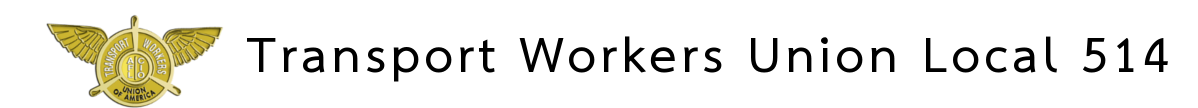For some employees, a new year may mean a new network/claims administrator for their individual or family’s healthcare claims and services.
If you changed your medical benefit administrator this year–or added a new one–and would like to have easy access to your benefits, you may register online.
Depending on which one you chose, Aetna, Blue Cross & Blue Shield or UnitedHealthcare, you’ll find helpful links and tools online to:
- Check your claims
- Find a provider
- Browse health information
- Access Interactive tools for pregnancy, health and fitness and lifestyle checkup
- Go green to enroll for receive paperless statements
- Get discounts on fitness facilities

To register with your administrator’s website, select your network/claims administrator’s link from the “Managing Your Benefits” section of Jetnet’s Benefits page–or use the following links.
It will only take you a couple minutes to complete the registration process and will save you a lot of time later. Use these tips to guide you:
A. Aetna – On Aetna’s registration page, you’ll need to:
- Click register now.
- Follow the steps for registration.
- Once the process is complete, you will get a confirmation via e-mail.
Register here
B. Blue Cross Blue Shield – On the BCBS registration page, you will need to:
- Complete the registration fields.
- No ID card yet? Subscribers can register with their Social Security number and date of birth.
- Once you receive a Thank You message on your e-mail, the process is complete.
Register here
C. UnitedHealthcare – On the myuhc.com registration page, you’ll need to:
- Follow the 3 steps: Identification, E-mail address and User name & Password.
- No ID card yet? Subscribers can register with their Social Security number and date of birth.
Register here
Register now and start enjoying easy access to all the information you need about your claims and benefits, plus many other helpful tips.