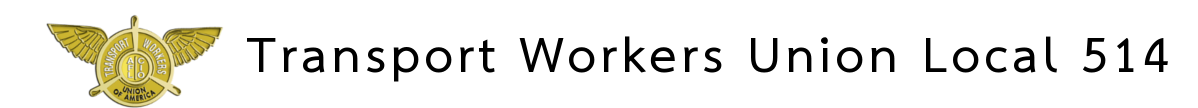The next phase of changes to our non-rev travel program will occur on two dates – Sept. 10 and Sept. 15 – so we can properly load and test updates in the systems. Additional details, Q&As, instructions and video guides are available on Jetnet and Wings, but feel free to use this overview as a guide for conversations with employees.
Sept. 10: Time of check-in boarding on your legacy carrier
- Starting Sept. 10, boarding for all non-revenue travelers will be based on time of check-in on their legacy carrier. This is a change from US Airways’ previous policy.
- How you check in will remain the same, but non-revenue travelers will be able to check in for flights, starting 24 hours in advance.
Sept. 10: New boarding priority on your legacy carrier
The new boarding priority for non-rev travel on your legacy carrier also goes into effect on Sept. 10 and the codes in Travel US will be updated. As a reminder, the new boarding priority will be:
|
Boarding Priority |
American Code |
New US Airways Code |
Current US Airways Code |
|
Vacation passes |
D1 |
SD1V |
SA1P |
|
Active employees (mainline and wholly owned) and eligible travelers |
D2 |
SD2E |
SA3P (SA4P dependents) |
|
Retirees, including TWA, and eligible travelers |
D2R |
SD2R |
SA4P (SA5P dependents) |
|
Parents, LUS non-wholly owned Express employees and their eligible dependents |
D2P |
SD2P |
SA4P (SA5P dependents) |
|
Buddy passes |
D3 |
SD3G |
SA7P |
|
Active LAA non-wholly owned affiliate airline personnel |
AAC |
n/a |
n/a |
|
oneworld personal travel |
ONE |
ON1E |
SA8P |
|
Other airline company business travel |
D4 |
SD40 |
SA6O |
|
Routine interline personal travel |
ZED |
ZE1D |
SA9P |
- Eligible travelers – “Eligible travelers,” which include spouse/company-recognized domestic partner/registered companion, or eligible children under age 24, will fly at a D2/SD2E or D2R/SD2R priority in your legacy system whether or not they are traveling with an active employee or retiree, respectively. This is new for US Airways.
- Parent travel – Parents will board at D2P/SD2P in your legacy system unless they are traveling with an active employee or retiree, in which case they will also board at D2 (SD2E) or D2R (SD2R) priority, respectively.
- Buddy pass travelers – Also new for US Airways, buddy pass travelers will board as D3 (SD3G) priority in your legacy system regardless of whether they are flying with an active employee or retiree.
- Travel on your non-legacy carrier – Until Sept. 15, if you’re flying on your non-legacy carrier, you’ll continue to book via myIDTravel and will board via the current interim priority, after all legacy airline non-rev travelers have been accommodated.
Sept. 15: Access to NRTP and Travel US
All employees and retirees will have access to American’s Non–Rev Travel Planner (NRTP) and US Airways’ Travel US systems to book travel on their non-legacy airline. Links to both systems will be available on Jetnet and Wings. As a reminder, the ability to book vacation pass (D1/SD1V) and buddy pass (D3/SD3G) travel in your non- legacy system will not be available until we have a single Passenger Service System (PSS).
- myIDTravel – Employees and retirees will no longer need to use the third-party myIDTravel to book travel on the opposite carrier. myIDTravel will still be used for travel on airlines other than American or US Airways.
- Know the codes – Priority codes in NRTP and Travel US will be aligned at a later date, so employees should familiarize themselves with the priority chart above (e.g., SD2E will appear in Travel US, while the corresponding code in NRTP will be D2).
**Please check the American Airlines TRIP Book or the US Airways Employee Travel Guide for all official policies related to travel. This summary is not a policy document and to the extent it conflicts with the official policies related to travel, the official policies will apply. Remember, non-revenue travel is a privilege, not a benefit or a right.
Sept. 15: Fully integrated boarding
Time of check-in boarding and the boarding priority will be fully integrated for all American and US Airways employees, retirees and their eligible travelers (defined on the previous page) across both carriers.
- Checking in for flights – You’ll be able to use the web or mobile device to check in on the other carrier – via Travel US for US Airways flights and NRTP or mobi.aa.com for American flights, 24 hours in advance.
- Checking the list – You’ll be able to see where you stand on the priority list and the priority for the people ahead of you on the opposite carrier. The list is viewable online, via smartphone app, and, in some airports, on gate display monitors.
- Planning ahead – Now that you’ll have easier access to more flights across our network, we hope this gives you even more travel flexibility. But as you do today, continue to plan ahead and be prepared to roll over to the next flight or seek alternative routes to get to your destination on time. And as a reminder, be sure to edit or cancel your flight listings if your plans change and avoid checking in for more than one flight.
Sept. 15: Payment on NRTP and Travel US
The NRTP and Travel US systems process payment for travel charges (upgrades, parent fees and international taxes) differently at this time, so employees and retirees booking travel will need to follow a different payment procedure when booking travel on the other carrier’s system.
- When using the NRTP for American flights, incurred travel charges are paid for after travel is completed:
- Employees will see incurred charges for themselves and their eligible travelers deducted from their
paycheck (usually one to three pay periods) after the flight segment is completed.
- Retirees will be billed monthly for any charges incurred for themselves and their eligible travelers.
- Employees will see incurred charges for themselves and their eligible travelers deducted from their
- When using Travel US for US Airways flights, upgrades, parent fees and international taxes are paid for at time of booking using a credit or debit card. When booking US Airways flights on Travel US, all employees and retirees will need to follow this method of payment and provide a personal credit or debit card to pay for any applicable charges. Refunds are available if travel is not completed.
Differences in travel on each airline
Since we’re still operating two separate Passenger Service Systems (PSS), keep in mind that there some differences between the two reservations systems that will not be aligned. All non-rev travelers will be treated equally, but your travel experience will differ slightly based on the metal you’re flying:
- Rolling to the list for the next flight – If you don’t get on the flight you checked in for, your name will be rolled over to the next flight on the same route with your original time of check-in, as long as the flight is on the same metal. Right now, we’re not able to roll over lists for flights on different metals.
- Changing your itinerary
- If you checked in for an American flight, but need to re-route your trip (on American metal), an American agent will be
able to transfer you to the standby list of the new flight and maintain your original time of check-in.
- The US Airways reservation system is unable to maintain your time of check-in if there’s a change to your itinerary.
So, if you checked in for a US Airways flight but need to re-route your trip to a different city (on US Airways metal), you should go to Travel US to cancel your itinerary and list for a new flight (going directly to Travel US will be your fastest option to get a new time of check-in).
- If you checked in for an American flight, but need to re-route your trip (on American metal), an American agent will be
- Priority for connecting flights – If you’re listing for connecting flights on the same metal and the segments are on the same itinerary, you’ll automatically be listed as a “through passenger” at your connecting city (on American flights, you’ll see a “T” on your priority). If your flights are on different airlines, be aware our reservations systems currently process those trips differently:
- If you’re connecting to an American flight from another airline, you can show your inbound boarding pass to an agent at your connecting city to be placed on the standby list as a “through–passenger.”
- If you’re connecting to a US Airways flight from another airline, you’ll be placed on the standby list at your connecting city by time of check-in – the reservation system is unable to list “through passengers” from other airlines.
- Traveling when your flight cancels – We work hard to prevent this from happening, but on rare occasions, flights are cancelled after passengers are cleared and boarded.
- On American flights, the system is able to roll your name over to the next flight with your original time of check-in.
- If you’re traveling on a US Airways flight, the system is unfortunately unable to integrate cleared names onto the list
for the next flight. You’ll need to go to Travel US and list for a new flight (you’ll also get a new time of check-in).
See all documents HERE: